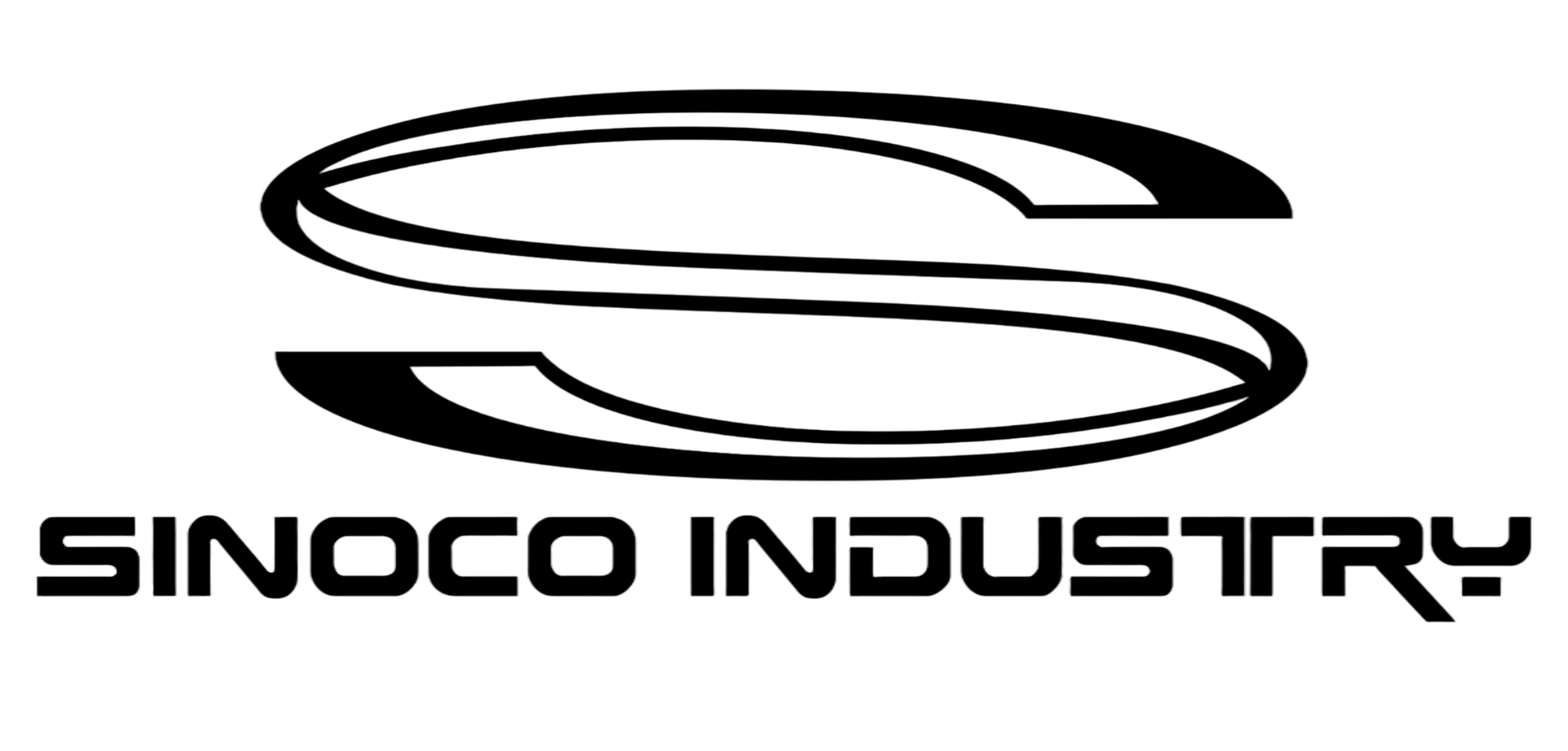Identifying and Preventing Ribbon Wrinkling and Breakage
What causes wrinkled or torn ribbons during thermal printing?
When it comes to ribbon damage, improper storage ranks right at the top of the list. Putting thermal transfer ribbons on their side tends to flatten them out over time, which creates all sorts of problems with tension balance and results in those annoying wrinkles when trying to print. Dust gets everywhere too, along with moisture and extreme temperatures, all of which make the ribbon prone to creasing and becoming brittle. For things like trophy ribbons where every detail matters, these small issues really matter because they directly affect how good the final product looks.
How improper installation and tension settings lead to ribbon damage
Getting the tension right when installing ribbons matters a lot because wrong tension speeds up wear on the ribbon itself. If someone pulls too hard on the ribbon during setup, it gets stretched out and becomes vulnerable to tears. On the flip side, not enough tension leads to loose ribbons that skip around, causing paper jams and patchy printing where parts of the page get ink and others don't. Thermal printing research shows something interesting here: about four out of five problems related to installation actually come down to getting the spindle loaded properly. So before starting any job, check that nothing is blocking the ribbon's path through the printer and stick closely to what the manufacturer suggests regarding tension levels. Most printers perform best when these basic setup rules are followed correctly.
The role of printer alignment, storage, and preventive handling
Misaligned printers increase ribbon stress, particularly when worn rollers or skewed guides force the ribbon against internal components. To minimize damage:
- Store ribbons vertically in climate-controlled environments
- Use FIFO (First In, First Out) inventory management to prevent aging-related brittleness
- Clean printheads and guides weekly to reduce residue buildup
Vertical storage reduces ribbon deformation by 60%, based on printer maintenance audits. For long-term use, keep unused ribbons sealed in moisture-proof packaging to protect against environmental degradation.
Resolving Poor Print Quality from Ink Transfer Issues
Why mismatched ribbon types cause faded or uneven prints
Getting good results from thermal transfer printing depends heavily on matching the right ribbon chemistry with the label material being used. Wax ribbons work great on paper that soaks up ink well, but struggle when applied to plastics. On the flip side, resin based ribbons stick much better to synthetic materials such as polyester or polypropylene surfaces. Try running a wax ribbon on plastic labels and watch what happens the print just won't transfer properly, leaving gaps and uneven coverage. Meanwhile, putting resin ribbons on regular paper often creates problems too with the ink bleeding through and smearing around. The issue comes down to how these materials react differently when heated the wax melts too easily on non-porous surfaces while resins don't adhere properly to papers that absorb them.
Matching wax, wax/resin, and resin ribbons to label materials
- Wax ribbons (melting point: 60–70°C): Ideal for paper tags, shipping labels, and temporary barcodes
- Wax/resin hybrids (75–85°C): Offer balanced smudge resistance and cost efficiency for semi-gloss retail tags
- Full resin (90–110°C): Required for durable synthetic materials such as chemical-resistant asset labels or outdoor-rated trophy ribbons
A 2023 substrate compatibility study found that 42% of users improved print clarity simply by switching to application-specific ribbons.
Optimizing print settings: temperature, speed, and pressure
Getting the print head temperature right is all about matching it to what the ribbon can handle before melting. If we crank up the heat too high, those labels get burned instead of printed properly. But if there's not enough heat? Well then parts of the label just won't stick at all. When it comes to print speed, different materials need different treatment. Slower goes better around 2 to 3 inches per second when working with synthetic materials because that helps the resin bond properly. Paper labels coated with wax respond better to faster speeds somewhere between 6 and 8 inches per second. And don't forget about roller pressure either. Keep it in the range of 50 to 70 pounds per square inch so everything makes good contact without crushing delicate materials underneath.
Data insight: 68% of defects stem from ribbon-substrate incompatibility
Industry analysis shows over two-thirds of thermal transfer defects result from mismatched ribbon and label pairings (2023 Print Quality Benchmark Report). This underscores the importance of compatibility testing, especially for high-value outputs like permanently adhered trophy ribbons or safety-critical equipment labels.
Eliminating Smudging, Streaks, and Misaligned Prints
Common problems with thermal printers such as smudged prints and streaky output often come down to three main culprits excessive heat buildup, dirty printheads, or using the wrong kind of ribbon material altogether. When printers get too hot, it actually starts to deform the ribbon itself, which leads to fuzzy text and patchy ink coverage across documents. The maintenance reports we've seen lately point out something interesting dust buildup on those tiny printhead components is responsible for about 42% of all repeat smudging problems in factories and warehouses. That's pretty significant when considering how much downtime these issues can create for production lines.
Diagnosing Smudges Caused by Overheating, Dirty Printheads, or Low-Quality Ribbons
Look for ink pooling or horizontal streaks—common signs of overheating. Low-cost ribbons often have inconsistent wax or resin coatings, making them more likely to smear even under recommended operating conditions.
Cleaning the Printhead and Removing Residue for Crisp Output
Clean printheads every two weeks using manufacturer-approved isopropyl alcohol wipes, focusing on the ceramic heating elements. Rotate cleaning swabs to avoid spreading debris and always power down the device before maintenance to prevent damage.
Fixing Alignment Issues Due to Tracking Errors and Worn Rollers
In trophy ribbon applications, misalignment frequently results from degraded roller bearings. Replace guide rollers showing uneven wear and recalibrate tension using the printer’s manual feed mode. These adjustments typically restore registration accuracy within ±0.3mm.
Maximizing Ribbon Performance Through Maintenance and Selection
Choosing the Right Thermal Ribbon Type for Your Application Needs
Choosing the right ribbon really comes down to matching what the material can do with what the job actually needs. When working with paper trophies, wax ribbons tend to be the go-to choice because they print clearly while keeping costs reasonable. Industrial settings tell a different story though resin ribbons stand their ground where there's exposure to harsh chemicals or rough handling. According to research published last year in the field of materials science, nearly seven out of ten printing problems come from pairing the wrong ribbon with the substrate it's supposed to work on. So when looking at options, several important considerations should guide the decision making process:
- Environmental resilience: Resin excels in extreme heat or moisture
- Print speed compatibility: Low-melt wax supports high-speed runs
- Label lifespan: Wax/resin hybrids balance durability and affordability
Conduct trial runs with sample ribbons to confirm adhesion and readability before full-scale deployment.
Routine Printhead Cleaning and Printer Maintenance Best Practices
Proactive maintenance preserves ribbon integrity and ensures consistent output. The Ponemon Institute (2023) linked poor hygiene to 42% of premature ribbon failures. Essential practices include:
- Clean printheads biweekly with isopropyl alcohol to remove adhesive residue
- Inspect ribbon rollers monthly for signs of misalignment or wear
- Store unused ribbons in controlled conditions (15–25°C, 40–60% humidity)
Following proactive maintenance schedules reduces component-related ribbon wear. Replace worn rollers promptly—misalignment can increase friction by 3.1x (TechBarc 2022).
Emerging Trend: Smart Printers with Self-Diagnostics Reducing Ribbon Failures
IoT-enabled printers now detect ribbon issues in real time using sensors that monitor tension, temperature, and ink transfer efficiency. These systems automatically adjust settings when anomalies are detected, cutting calibration errors by 57% (2024 PrintTech Analytics). Early adopters report:
- 31% fewer ribbon jams due to predictive slack detection
- 22% longer ribbon lifespan through dynamic speed adjustment
While smart printers involve higher initial investment, their self-diagnostic capabilities significantly reduce waste from manual troubleshooting.
FAQs
Why is my thermal printer ribbon wrinkling?
Ribbon wrinkling typically occurs due to improper storage, incorrect tension settings, or misalignment within the printer. Ensuring correct installation and adhering to storage guidelines can help mitigate these issues.
What type of ribbon should I use for polyester labels?
For polyester labels, resin-based ribbons are most effective due to their superior adhesion and durability on synthetic materials.
How can I prevent smudging on printed labels?
To prevent smudging, align the correct ribbon type with the label material, ensure the printer is not overheating, and clean printheads regularly to remove residue buildup.