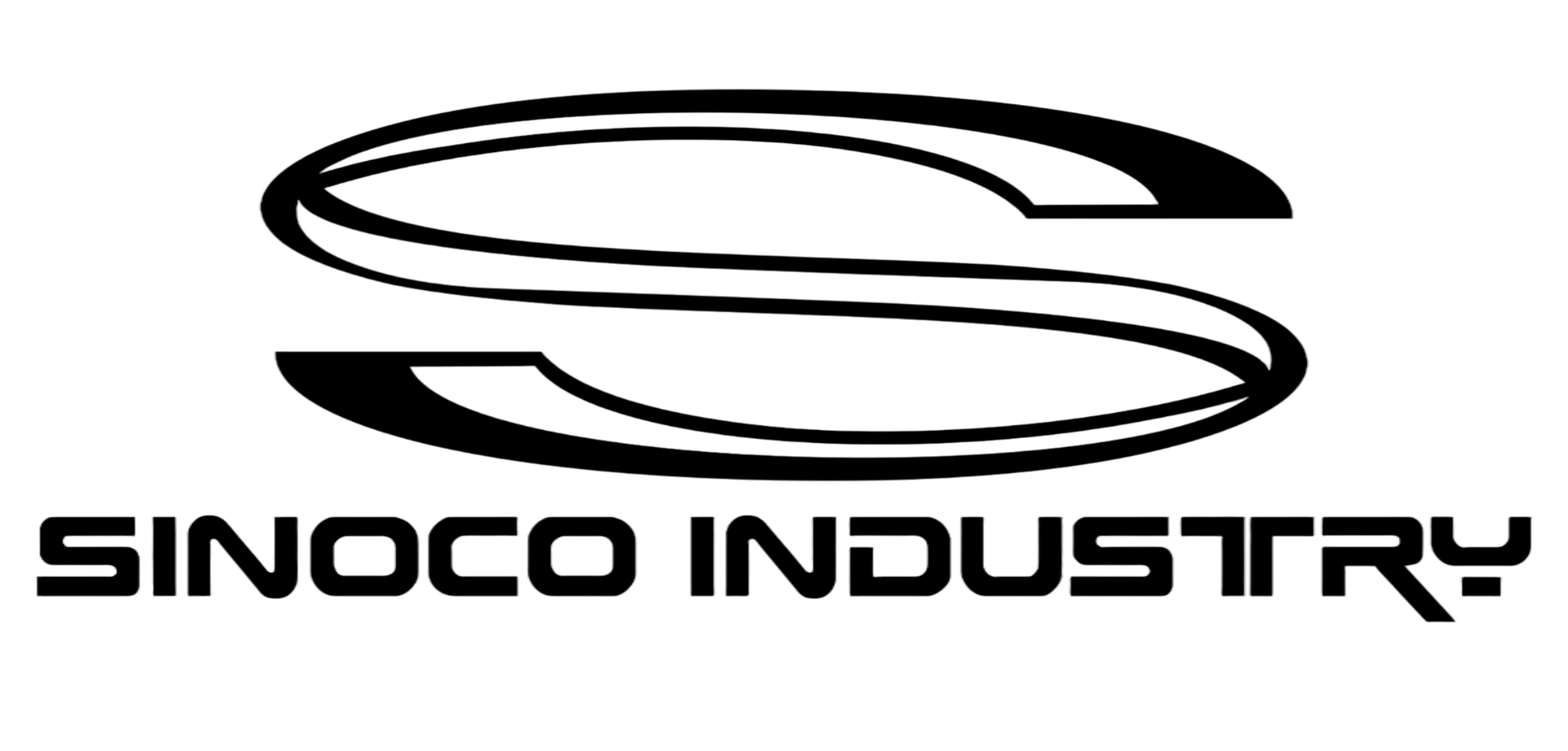Understanding Thermal Transfer Ribbon and Roller Functionality
The Role of Thermal Transfer Ribbons in Label Printing
Thermal transfer ribbons, or TTR as they're sometimes called, work by melting ink off a polyester film onto labels when heated. This method creates really tough prints that last longer than most other options out there. They're pretty much necessary if we want those scannable barcodes to stay readable, along with important info like expiration dates and product numbers that need to withstand rough handling and harsh environments. The big difference between TTR and regular direct thermal printing is how well these printed items hold up over time. That's why warehouses, pharmacies, and stores rely so heavily on them for tracking inventory and managing products throughout their shelf life.
How Platen Rollers and Nip Rollers Interact With the Thermal Transfer Ribbon
The platen rollers form the base of thermal printers and basically guide the TTR along with the label material right beneath the printhead. They apply steady pressure so the ink gets transferred properly onto the labels. When everything lines up correctly, this setup stops the ribbon from slipping around and keeps prints looking sharp and professional. If there's any kind of misalignment between these platen rollers and their partner nip rollers though, problems start happening fast. The ribbon tension gets messed up which leads to all sorts of issues like wrinkled labels or outright printing errors nobody wants to deal with later on. Downstream from where it all starts, we find those important nip rollers doing their job stabilizing things as speeds pick up during operation. These components help maintain proper alignment of everything moving through the system and cut down on unwanted drifting that could ruin an entire batch of printed materials.
Common Signs of Roller Contamination From Ribbon Residue and Build-Up
- Incomplete ink transfer: Faded or streaky prints often signal adhesive residue or ink buildup on rollers.
- Ribbon jams: Accumulated film layers reduce friction, increasing the risk of slippage or tearing.
- Unusual noises: Grinding sounds typically indicate debris such as paper dust or dried adhesive trapped between roller components.
Early detection of these issues supports proactive maintenance, minimizing downtime and extending component life.
Identifying Common Contaminants Affecting Thermal Printers
Sources of Adhesive Residue from Thermal Transfer Ribbons
During normal operation, thermal transfer ribbons deposit wax-resin adhesives onto rollers. In high-use environments, noticeable buildup can occur within 150–200 operating hours. This residue alters surface friction, contributing to label feed inconsistencies accounting for 18% of contamination-related printer failures (Ponemon 2023).
Accumulation of Ink and Film Layers on Chrome Rollers
Repeated printing cycles leave micron-thick ink deposits on chrome rollers, especially under high-temperature conditions. These layers impair heat transfer by up to 40%, resulting in inconsistent ink application and potentially unreadable QR codes or expiration dates critical concerns in regulated industries like pharmaceuticals.
Paper Debris and Dust Contributing to Roller Performance Decline
Paper fibers shed from label stock mix with ambient dust to form abrasive deposits on rollers. Industry research shows this contamination is responsible for 32% of preventable roller replacements, highlighting the importance of routine cleaning with compressed air during media changes to preserve performance.
Effective Cleaning Methods for Thermal Ribbon Rollers
Using Isopropyl Alcohol and Lint-Free Cloths for Safe Roller Cleaning
When doing routine maintenance work, mixing isopropyl alcohol at least 90% strength with clean microfiber cloths works great for getting rid of sticky adhesives and dried ink without harming shiny chrome parts. The alcohol breaks down those tough buildup spots that just won't come off, plus it keeps from scratching the surface like rough cleaners might do. A recent look at printer maintenance practices found something interesting too operators who switched to this cleaning method saw their roller replacement expenses drop around half compared to what they paid before making the change back in 2023.
Step-by-Step Guide to Cleaning Platen Rollers in Thermal Printers
- Power off and unplug the printer to eliminate electrical hazards
- Open the media compartment to access the platen roller
- Lightly dampen a lint-free cloth with isopropyl alcohol–avoid oversaturation to prevent fluid ingress into bearings
- Wipe the roller lengthwise, following its natural rotation direction
- Use angled lighting to inspect for remaining streaks or residue
This process ensures thorough cleaning while protecting sensitive internal components.
Dry Cleaning vs. Wet Cleaning with Isopropyl Alcohol
| Method | Best For | Frequency | Limitations |
|---|---|---|---|
| Dry Cleaning | Dust/paper fiber removal | Daily/Weekly | Ineffective on cured ink |
| Wet Cleaning | Adhesive/oil residues | Monthly/Bi-Monthly | Requires 5-minute drying |
Data from a 2024 Material Efficiency Report indicates wet cleaning restores 89% of roller traction when performed quarterly, significantly improving print consistency.
Pros and Cons of Using Cleaning Cards Versus Manual Wiping
-
Cleaning Cards
“Apply uniform pressure across the roller surface
“Offer quick, single-pass cleaning ideal for high-volume facilities
—Cannot target localized contamination
—Associated with 22% higher annual supply costs (All Barcode Systems 2023) -
Manual Wiping
“Allows focused treatment of heavily soiled areas
“Reduces consumable expenses by 68%
—Requires trained personnel to ensure even pressure and coverage
Best Practices for Preventing Roller Damage and Ensuring Longevity
Avoiding Scratches on Chrome Rollers with Improper Tools
Steer clear of anything abrasive when cleaning chrome rollers. Steel wool and rough cloths will scratch those surfaces, creating tiny grooves where dirt gets stuck and causes premature wear over time. The smart choice? Go for gentle alternatives like foam swabs or those soft microfiber cloths that most maintenance manuals actually suggest. When dealing with stubborn gunk that won't budge, reach for a plastic scraper rather than something metal. Plastic won't damage the finish while still getting rid of that built-up mess without compromising the roller's surface quality in the long run.
Risks of Over-Saturating Rollers with Cleaning Fluids
Excessive isopropyl alcohol can degrade rubber components and weaken internal adhesives in rollers. Apply only 2–3 drops per cleaning session, targeting visibly contaminated zones. Studies show rollers exposed to oversaturated fluids fail 43% faster due to material breakdown (PrintTech Journal 2023).
Recommended Lint-Free Cloths and Isopropyl Alcohol Concentration
Use 90% IPA for effective residue dissolution without leaving water marks. Lower concentrations (70% or below) increase moisture retention, attracting dust and compromising print accuracy. Pair with electrostatic-free wipes to prevent fiber shedding–a known contributor to label misfeeds and print defects.
Selecting the Right Cleaning Pens and Replacement Parts
Opt for cleaning pens with tapered tips to reach narrow spaces between rollers. Replace rollers when:
- Cracks appear in rubber surfaces
- Uneven pressure leads to skipped areas in printed output
- Cleaning frequency increases by 50% without resolving print issues
Always follow OEM torque specifications during reassembly to avoid bearing misalignment and ensure long-term reliability.
Frequently Asked Questions
What is thermal transfer printing?
Thermal transfer printing is a method that uses heat to transfer ink from a ribbon onto a label, creating durable and long-lasting prints.
How should I clean thermal printer rollers?
Use a lint-free cloth lightly dampened with 90% isopropyl alcohol, wiping the roller lengthwise to remove residue without saturating the components.
Why is maintenance important for thermal printers?
Regular maintenance prevents roller contamination, ensures print quality, reduces downtime, and maximizes printer longevity.
What are common signs of roller contamination?
Signs include streaky prints, ribbon jams, and unusual noises, indicating adhesive residue or debris buildup on rollers.