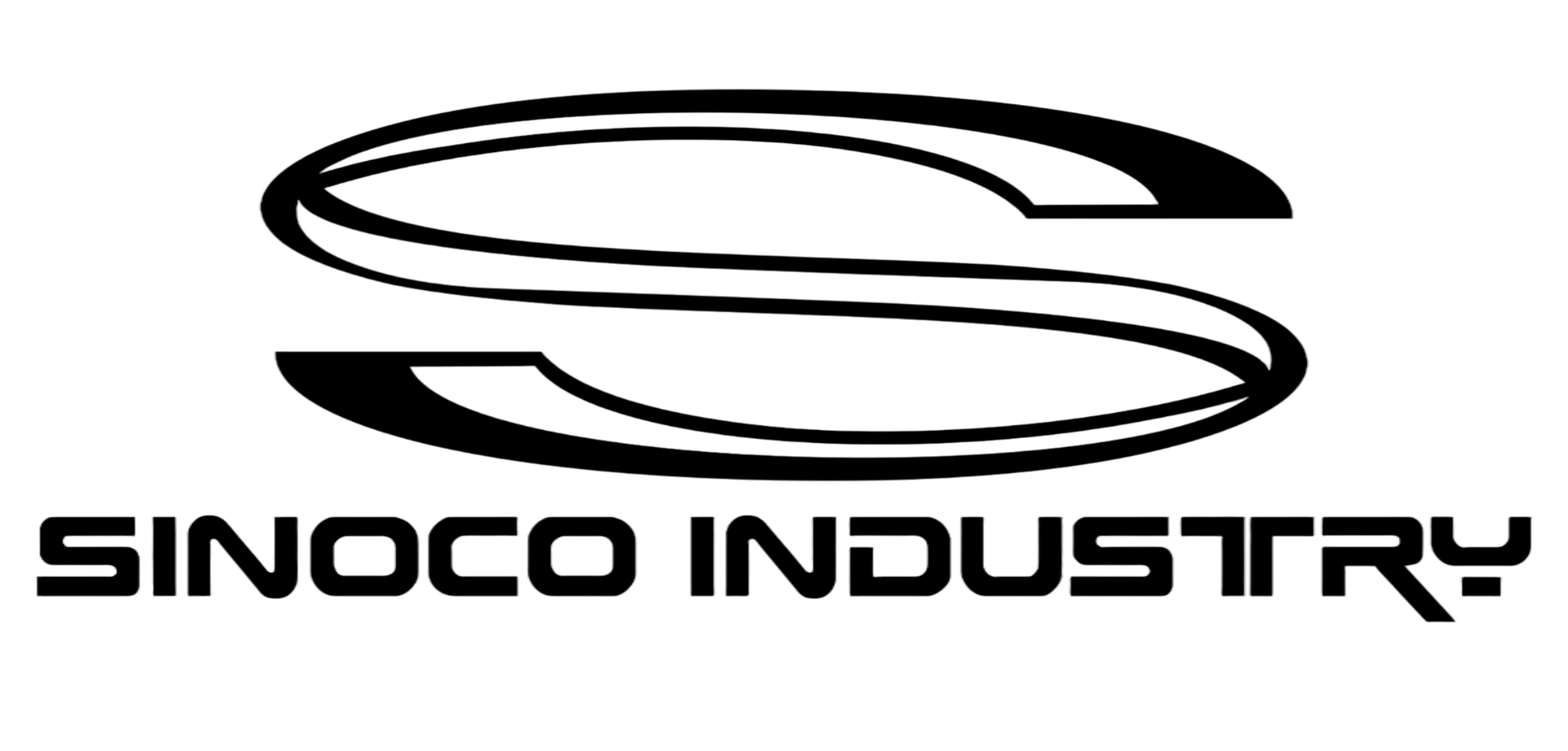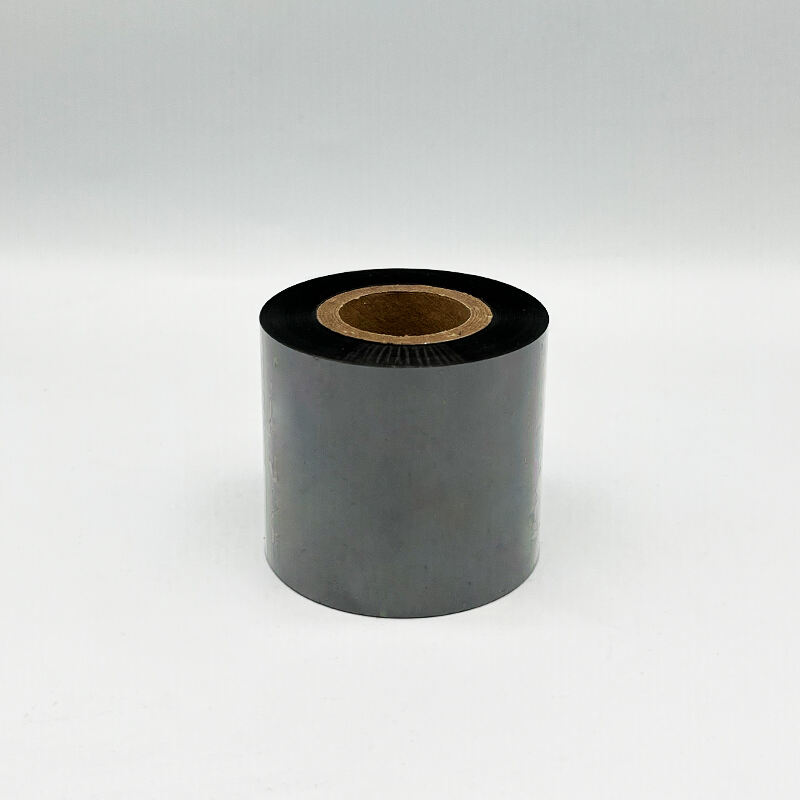Understanding Thermal Transfer Ribbon and Printer Compatibility
Print quality and operational efficiency in thermal transfer printing hinge on precise alignment between ribbons and printer specifications. A 2023 industry analysis found 72% of print defects originate from incompatible pairings, underscoring the importance of matching ribbons to printer models.
Matching Thermal Transfer Ribbons to Printer Models for Optimal Performance
Printhead geometry and heat calibration vary significantly across printer brands. Research shows printhead energy requirements differ by up to 30% between industrial and desktop models, affecting ink transfer kinetics. Using manufacturer-recommended ribbons ensures consistent performance and prevents premature printhead wear, particularly in high-duty-cycle environments.
Printer Model Compatibility and Its Role in Ribbon Selection
Today's printers come equipped with their own special feeding systems and tension settings that work best with particular ribbon core sizes and how they're wound around the spool. Generic ribbons just don't play nice in these setups meant for original manufacturer specs. They tend to leave gaps when printing on different materials, which can mess up important things like barcode scans or make text look patchy and incomplete. Getting the right ribbon specs to match what the printer expects isn't just good practice it's basically necessary if anyone wants clean, readable prints without constant headaches from misprints and wasted materials.
Impact of Printhead Operation and Heat Application on Ribbon Efficiency
Thermal transfer ribbons activate within a narrow temperature range—typically 140–160°C. Excessive heat can degrade wax-resin blends, while insufficient temperatures result in under-transferred resin-based inks. Industrial printers operating at 12+ inches per second demand ribbons with rapid thermal response times to prevent smudging and ensure clean image release.
Controversy Analysis: Universal Ribbons vs. OEM-Specific Formulations
Universal ribbons might save money initially around 15 to maybe even 20 percent off the price tag, but companies often end up spending about 40% more overall because these cheaper options tend to fail more frequently when things really matter, such as in those important pharmaceutical labeling operations where mistakes can be disastrous. The original equipment manufacturer versions have been carefully developed with just the right balance of wax and resin components that work best with particular printers' inner workings. Still worth noting though, there are certain coding foil suppliers coming out with what they call hybrid alternatives lately. These supposedly bridge the gap between budget constraints and performance requirements while still maintaining acceptable levels of dependability according to their marketing claims anyway.
How Ribbon Types Influence Print Speed and Performance
Print Speed Considerations for Wax, Wax-Resin, and Resin Ribbons
When it comes to wax ribbons, they work really well around 4 to 6 inches per second on regular paper stuff, which makes them pretty cost effective for simple label jobs most of the time. The wax resin mixtures can actually handle going up to about 8 IPS while standing up better against chemicals, so these are good choices when working with things like polypropylene or those fancy laminated labels that need extra protection. And then there's resin ribbons that keep running smoothly even at speeds over 12 IPS on synthetics such as polyester. Their special fast sticking properties make all this possible, though many printers prefer them for tougher applications where durability matters most.
Ribbon Formulation and Its Impact on Print Speed and Durability
The makeup of chemicals has a real impact on how materials melt and how long they last. Take resin-heavy mixtures for example they need about 30 percent extra power to work with compared to wax, according to recent thermal material studies from last year. But what these resins give back is worth considering their surfaces can resist wear and tear roughly five times better than standard wax coatings. Because of this balance between energy costs and performance gains, manufacturers must tweak both temperature controls and production speeds depending on what kind of surface they're dealing with. Polyethylene labels are a good case in point here since the way resin binds with ink actually helps maintain quality even when running at breakneck speeds on factory conveyors.
Why Resin-Based Ribbons Excel in High-Speed Industrial Printing
Resin ribbons stay readable even when printing faster than 12 inches per second, passing tough ISO 12947-2 rub tests according to Industrial Printing Standards from 2023. These ribbons create strong ink layers because of their special polymer bonds that stand up against sunlight and harsh chemicals something really important in industries like auto manufacturing where parts need clear labels, or in pharmacies where product tracking is essential. For best results, it makes sense for manufacturers to match their ribbon coatings with the right printer DSP settings so response times stay below 25 milliseconds. Most coding foil suppliers will have recommendations on what works best for different applications based on years of experience in the field.
Synchronizing Ribbon Speed with Printer Settings and Substrate Needs
Balancing Printer Speed, Temperature, and Ribbon Performance
Getting good print results really comes down to matching up three main factors: printer speed measured in IPS, temperature which should be somewhere between 120 and 170 degrees Fahrenheit, and proper pressure application. When these don't line up, we often see problems with how well things stick together. Take resin ribbons as an example they generally work best when print speeds stay below 8 IPS according to what's in the latest materials guide from 2024. If temps are too low and speed is cranked up, the ink just doesn't transfer properly across surfaces. But go too hot and there's a real risk of burning through whatever material gets printed on. Most folks who deal with coding foils suggest doing some trial and error testing instead of jumping straight into production runs. Small adjustments matter a lot here, maybe changing settings by about 5% at a time until the wax-resin mix works right for different materials such as polypropylene or those tricky textured metal surfaces that always seem to give trouble.
Printhead Energy Requirements for Different Ribbon Types
The resin based ribbons need about 30 percent extra heat compared to wax because they have much higher melting temperatures. When printheads can't deliver at least 1.5 Joules per square millimeter, the resin just doesn't get properly activated. This leads to those annoying grainy print results or worse yet, the ink starts to flake off the surface. These are real headaches for anyone working with labels that need regulatory approval. Wax ribbons tell a different story though. They stick well even at around 0.9 J/mm² but start breaking down fast once printing speed goes over 10 inches per second. That's why newer printer models are starting to come equipped with these smart energy adjustment features. Many now include RFID sensors that automatically adjust the heat levels depending on what kind of ribbon is loaded into the machine.
Matching Ribbons to Substrates for Reliable Adhesion at High Speeds
Rough substrates such as corrugated plastics demand resin ribbons operated at ≤ 6 IPS with 15% higher pressure to fill microscopic surface voids. A 2022 Adhesion Study showed polyester films achieve 98% ink retention at 12 IPS with wax-resin blends, compared to 72% for pure wax. For high-throughput operations, coding foil exporters recommend pre-testing combinations like:
| Substrate | Recommended Ribbon | Max Speed (IPS) |
|---|---|---|
| Glossy PP | Wax-Resin | 14 |
| Anodized Aluminum | Resin | 6 |
Operators should prioritize substrate-specific trials over generic settings, as surface energy (measured in dynes/cm) significantly influences adhesion efficiency.
Maximizing Efficiency and Avoiding Costly Mismatches in Industrial Printing
The Hidden Cost of Mismatched Ribbons on Printing Efficiency and Speed
Incompatible thermal transfer ribbons increase production downtime by 18% compared to OEM-matched supplies (Ponemon 2023). Such mismatches force suboptimal temperature operation, accelerating printhead wear and generating 23% higher material waste from partial transfers and reprints.
| Factor | Wax Ribbon | Wax-Resin | Resin Ribbon |
|---|---|---|---|
| Print Speed Tolerance | ±10% | ±7% | ±3% |
| Heat Stability | 2.5/5 | 3.8/5 | 4.7/5 |
| Reprint Rate | 12% | 6% | 1.5% |
Print Speed and Resolution Trade-Offs With Suboptimal Ribbon Choices
High-speed printers running at 14+ inches per second require resin formulations to sustain 600 dpi resolution. Wax ribbons suffer a 34% reduction in resolution at these speeds due to incomplete ink release, forcing operators to choose between reduced throughput and compromised legibility.
Strategy: Leveraging Coding Foil Exporter Guidelines for Consistent, Scalable Output
Leading coding foil exporters provide validated speed-temperature matrices, reducing trial-and-error calibration by 82%. Aligning printer settings with these guidelines ensures stable adhesion across diverse substrates while maintaining throughput within 5% of rated machine capacity—a critical advantage for industrial-scale operations operating on tight margins.
Frequently Asked Questions
What is the main challenge with matching ribbons to printers?
The main challenge is ensuring compatibility, as mismatches can lead to print defects, operational inefficiencies, and increased costs from material waste and equipment wear.
Why are OEM-specific ribbons recommended over universal ones?
OEM-specific ribbons are tailored to fit the precise specifications of specific printers, ensuring optimal performance, whereas universal ribbons can often lead to higher failure rates and increased long-term costs.
How does ribbon type affect print speed?
Different ribbon types, such as wax, wax-resin, and resin, have varying speed tolerances and chemical compositions that influence print quality and adhesion, especially at high speeds.
What should be considered when selecting a ribbon for a particular substrate?
Operators should consider substrate-specific characteristics like surface energy, recommended ribbon types, and speed settings to ensure reliable adhesion and print quality.